Off-Campus Access
The library provides access to many of its resources off-campus. The information below explains how to access digital resources like article databases, e-journals and e-books.
To access the library's resources, you need to have valid Marquette login credentials.
New Library Login (OpenAthens)
Many of the library's resources now use OpenAthens for access. When prompted, select "Marquette University Libraries (AZURE)".
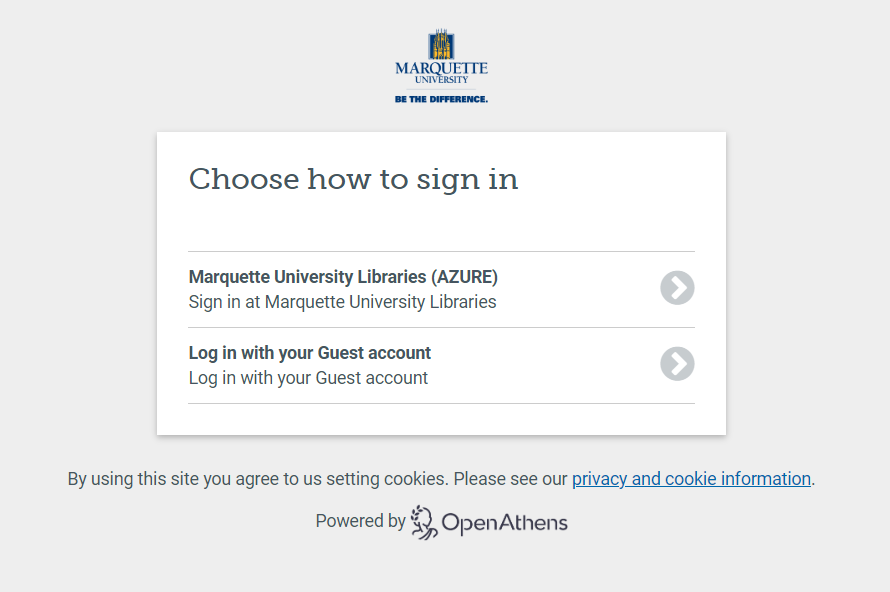
Next, sign in using your MU email and password.
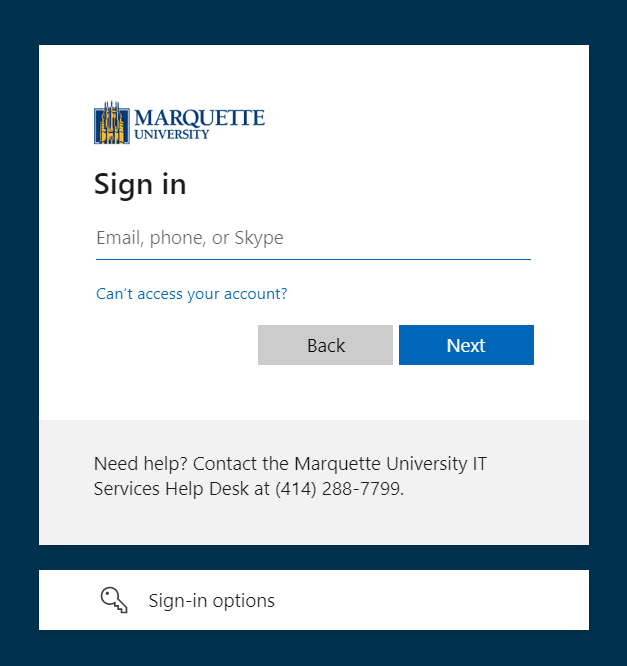
Frequently Asked Questions about OpenAthens
Why do I have to log in for some databases with OpenAthens but not others?
We are migrating our online resource databases/vendors in phases. In this first phase, the 30 most used databases/vendors have been migrated. More databases/vendors will be migrated gradually during the fall 2023 semester. The migration will be completed during spring 2024.
How long does my login last? When will it time out?
Your authentication will end after 8 hours of inactivity in the logged-in browser or when you close the browser.
If I log in with the new authentication prompt, will that login work for the library databases I subsequently use in the same browser session?
Some, not all. The authentication will give you access to all library online resources that have migrated to the new authentication system. The old authentication steps will apply for resources that have not yet migrated.
Will I have to log in for each database that I use, even in the same browser session?
No.
Does logging into one browser then authenticate me on other browsers that I open?
No. Each login is browser-specific.
Who do I contact if my OpenAthens login does not work?
Please fill out the Database Access Problems form, stop by the Library Services Desk, or call us at (414) 288-7556.
Why is the library switching to OpenAthens authentication for online resources?
Raynor Library is undertaking this change because it is migrating to new catalog software in summer 2024. The new software requires a different authentication technology than the library currently uses. The new OpenAthens authentication process also offers other benefits.
- OpenAthens is a more secure authentication technology. The same technology (under other names) is also used by banks and other organizations where security is a major concern.
- A VPN connection will be less frequently required for off-campus access to library resources.
Library Login (Legacy Login)
- For some of the library's other digital resources (except where the VPN is required or where OpenAthens is being used), you will be able to go directly to the library home page and click on the resource you want to use.
- If you are not on campus, you will be directed to a login screen (see image below) where you will be asked to enter your MARQNET username and password.
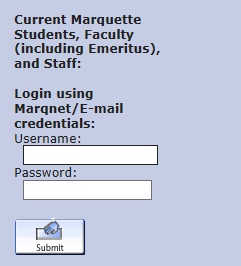
VPN (Virtual Private Network)
Some library resources cannot be accessed off-campus without using the VPN.
Follow the instructions for downloading the VPN (and Duo multi-factor authentication) on your phone or computer.
- Connect to the VPN using your MARQNET username and password.
- Acknowledge the notification from Duo received on your smartphone. Once the notification is acknowledged, the VPN will connect.
- Go to the library's website and start your research.
Have questions?
For questions about logging into resources using OpenAthens or the legacy login, please contact the Library Services Desk at (414) 288-7556.
If you need help setting up or using the VPN, contact the IT Services TechSquad at (414) 288-7799 or at techsquad@marquette.edu.






